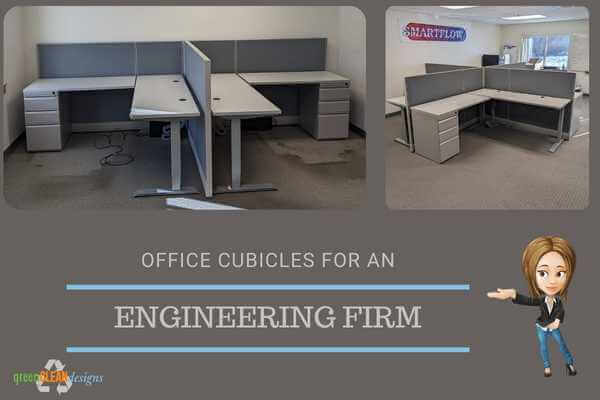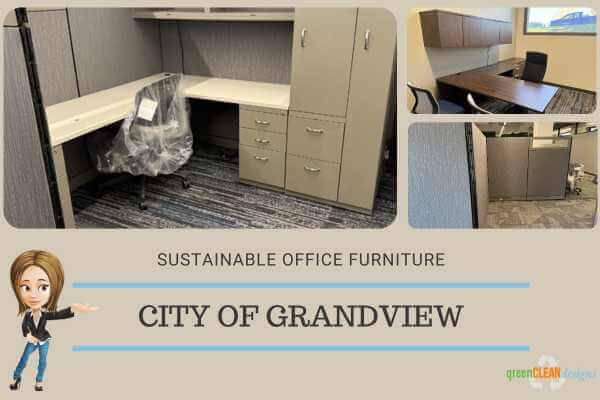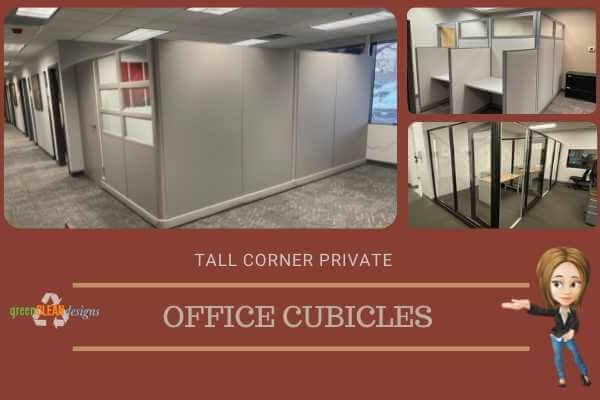Blog – Niki’s Notes
Black fabric cubicles and office partitions
In a recent project, Green Clean Designs showcased an impressive installation of black fabric cubicles and office partitions for a client. This transformation not only enhanced the visual appeal of the workspace but also provided much-needed office privacy. Let’s dive...
Continue Reading →
Published: May 5, 2025
Categories: General
Hanging Office Partitions: A Stylish Solution for Room Separation
In a recent project, we tackled the installation of hanging office partitions for room separation in a tight space. These stylish hanging dividers not only enhance the look of the area but also provide acoustic benefits, making them a practical...
Continue Reading →
Published: May 1, 2025
Categories: General
Transforming Office Spaces: The Perfect Cubicles for Engineers
In a recent project, we had the opportunity to design office cubicles for engineers at an engineering firm. The client, Burger and Brown Engineering, reached out to us seeking a solution to enhance privacy for their team of engineers while...
Continue Reading →
Published: January 25, 2025
Categories: General
Your Essential Checklist for Shopping Business Insurance
Starting a new business is an exciting venture, but it also comes with its share of responsibilities. Before you think about whether you need office cubicles and picking out your conference table, another crucial step in safeguarding your investment is...
Continue Reading →
Published: January 16, 2025
Categories: General
Finding the Perfect Conference Table Size for your Meeting Room
When it comes to designing an effective meeting space, choosing the right conference table is crucial. In this article, we explore how we worked with a client to select the ideal table size for an 18' x 10' meeting room,...
Continue Reading →
Published: December 14, 2024
Categories: General
A Revitalized City Hall: Sustainable Office Furniture for Grandview, MO
We are proud of this sustainable office furniture project for the City of Grandview that lasted 18 months. Main Street in Grandview Missouri, a suburb of Kansas City, is a city center highlighted by restaurants and businesses that are representative...
Continue Reading →
Published: November 30, 2024
Categories: General
2 Person Office Layout for Growing Plumbing Company
We created a 2 person office layout along a wall for a growing plumbing company. This two person office setup was needed to add a dispatcher to their team, which required a functional yet stylish workspace. The goal at the...
Continue Reading →
Published: November 29, 2024
Categories: General
Dividers for Office for Accounting Firm
We are excited about the successful installation of cubicle dividers for the office and other office furniture at Ronald Castor, CPA, an Overland Park -based accounting practice. After 10 successful years, the accounting firm was ready to relocate to a...
Continue Reading →
Published: November 16, 2024
Categories: General
Corner Private Office Cubicles
One of the office trends we are seeing is corner private office cubicles with a lockable door. This is a spin-off from our best selling cubicles with doors. Perhaps, baby didn't want to be in a corner but with that...
Continue Reading →
Published: September 6, 2024
Categories: General
Best Used Furniture Store Kansas City
Are you looking for the best used furniture store Kansas City? Look no further—we think we found the best one...Joe's Town has got you covered! They offer the best quality used furniture from trusted brands so you'll be sure...
Continue Reading →
Published: December 18, 2023
Categories: General